Document creation in ServiceNow was a challenge for a while. We have enhanced the employee document creation system, which significantly improves the management, creation and handling of employee-related documents, ensuring a seamless and efficient experience for HR professionals.
Here are the highlights of the functions we have developed
Dynamically running header and footer
The dynamic header and footer enable the automatic insertion of context information such as logo, page number and header text at the top of each page. In addition, we can insert the current date, the name of the person concerned and other details as desired into the generated documents. Similarly, we can insert the address and contacts of a company in the footer. This ensures clarity and consistency throughout the document.
Key Highlights
- User or case-related updates with the relevant information for each document are retrieved dynamically.
- Customizable to include data such as the name of the employee, the title of the document and the date.
- Improves the quality and legibility of documents.
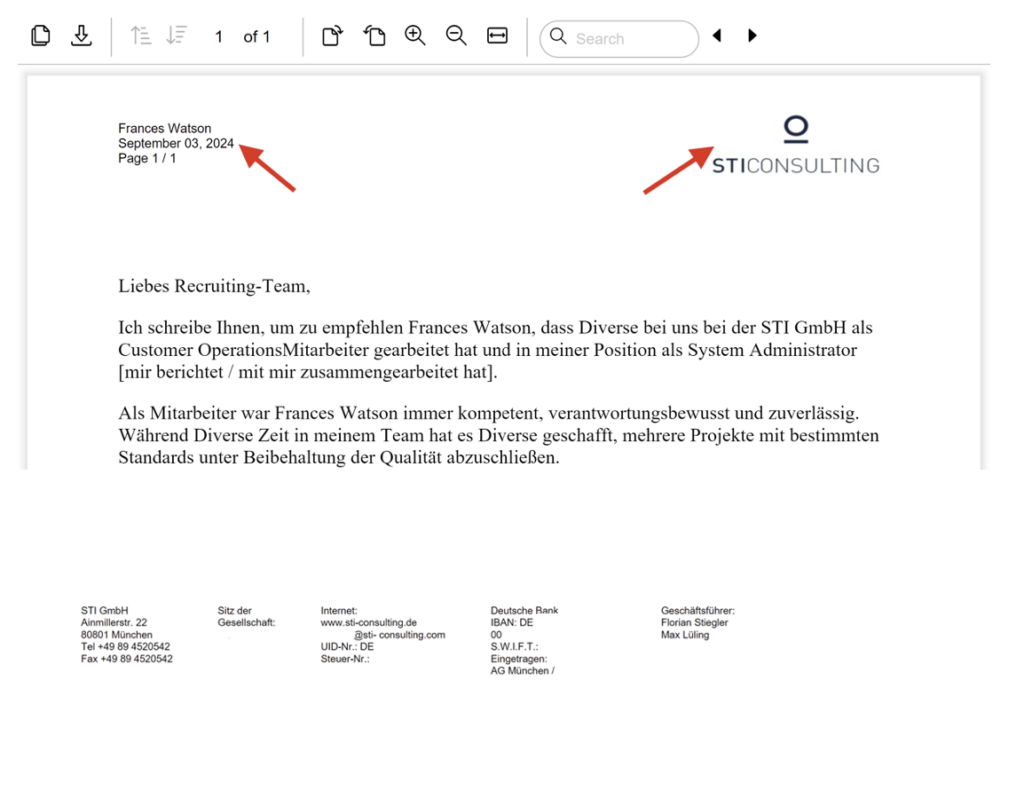
Multilingual document templates
The language function supports the creation and generation of documents in several languages, e.g. English and German. This is particularly useful for multinational organizations that need to manage documents in different languages.
Key Highlights
- Supports the creation of documents in multiple languages.
- Allows users to select the preferred language for document creation.
- Ensures uniform formatting in different languages.
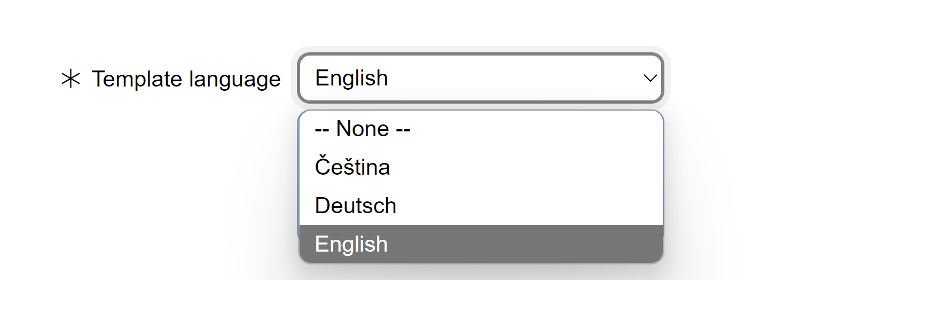
Create “Document Case” function
We have developed the “Create Document Cases ” button, which provides an efficient way to initiate the creation of new document templates for document templates of a specific document category. This function is used to create subordinate processes of the parent process, whereby the number of subordinate processes depends on the document templates that are assigned to the document template category. These cases are used to create documents that correspond to the document template. This function can be customized according to business requirements.
Key Highlights
- Create a sub-case of a higher-level case by simply clicking on a button.
- All templates in a document template category are assigned to the subordinate case.
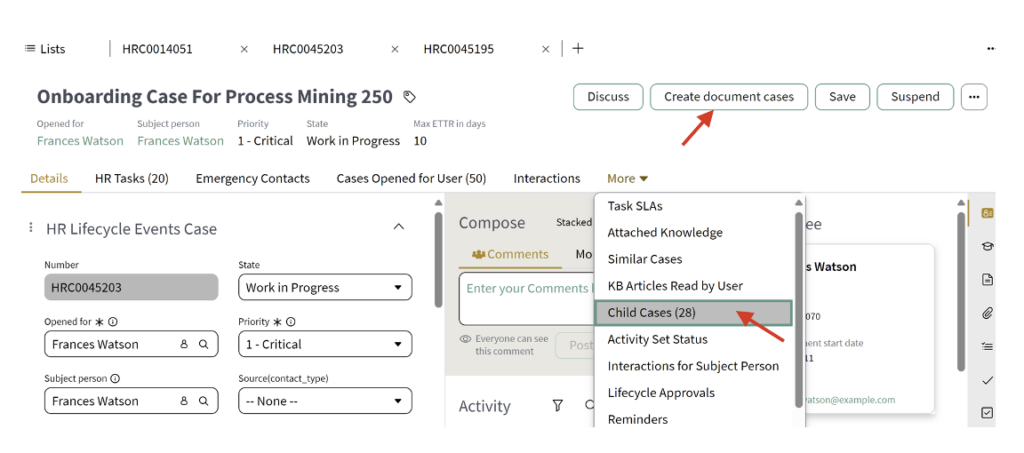
Generate documents
The Generate document function automates the creation of employee documents based on predefined templates and data sources. This ensures consistency and reduces the time required for manual document creation.
Key Highlights
- Generate multiple documents by selecting cases with document templates in the list view.
- Saves time and effort calling up each individual subordinate case to create documents.
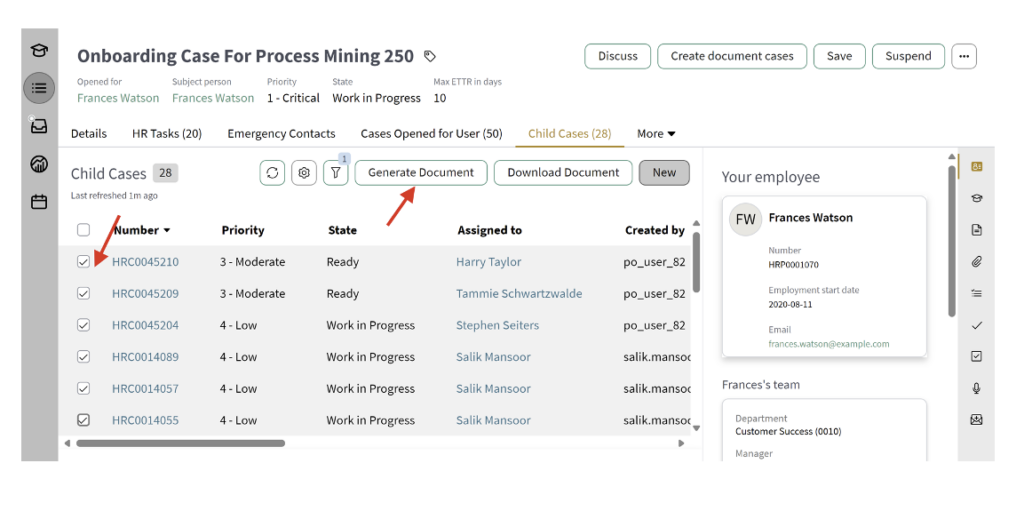
Download documents
Once the documents for each child case have been created, users can easily access and download the created documents via the “Create Document Cases” button. This ensures that the documents can be shared or saved as required.
Key Highlights
- Supports multiple formats (PDF, Word) for selected document downloads.
- Provides options for bulk download of multiple documents.
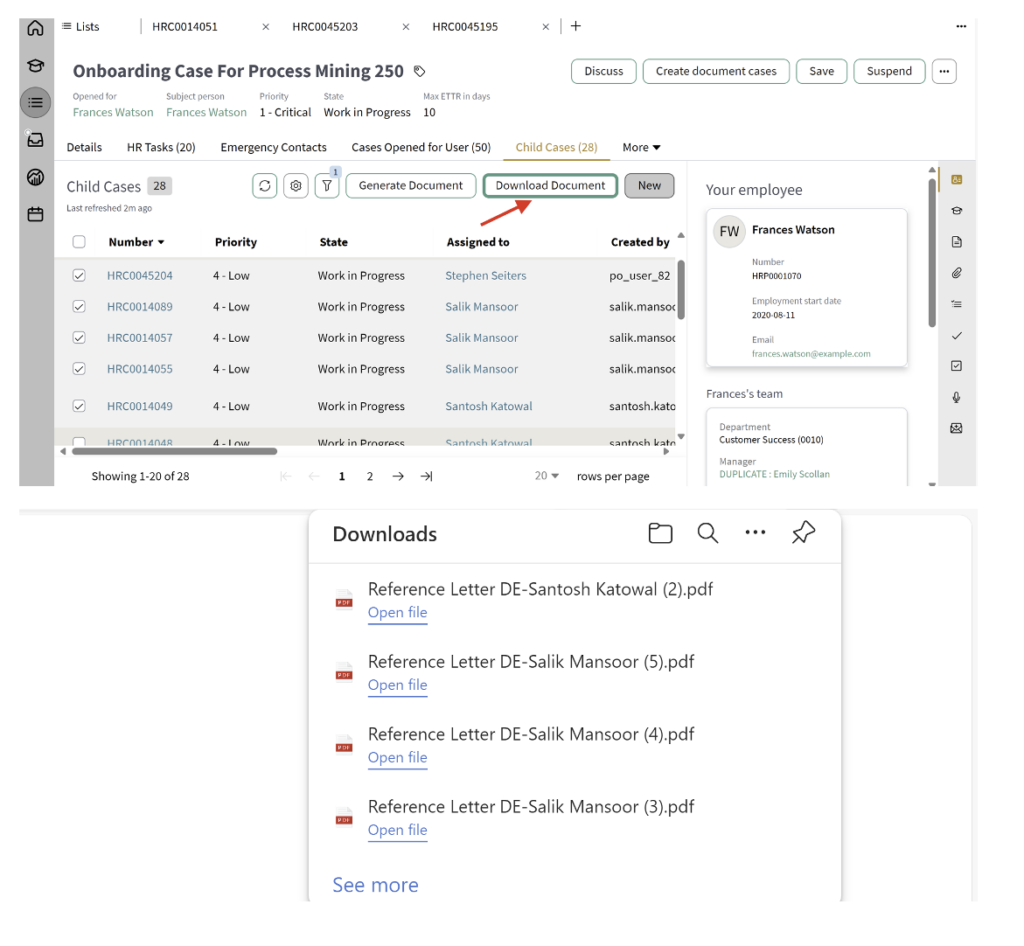
Grammar scripts
The Grammar Scripts feature is an advanced tool that is integrated into the document creation process to ensure that the content is correct and error-free. It plays a crucial role in ensuring compliance with quality standards in all employee documents.
Key Highlights
- Automatically checks the gender of the person in question based on their profile and ensures that the correct salutations are used. For example, pronouns such as “er” or “sie” in English or “Herr” or “Frau” in German are selected correctly.
- More complex rules of German grammar, such as the adaptation of “seine” or “sein”, are also taken into account to ensure grammatical correctness depending on gender and context.
Blocks and conditions
The “Blocks” feature provides a modular approach to document creation, allowing users to select and insert predefined content blocks with multiple conditional block contents into their documents. This increases efficiency and the ability to process more dynamic content when creating documents.
Key Highlights
- Predefined blocks with multiple conditioned block contents for reusable content depending on the criteria.
- Customizable blocks for specific document requirements.
- Select-and-drop functionality for easy compilation of documents.
At Servistio, we have successfully implemented the above functions in HRSD. However, they can also be easily implemented in other areas of the ServiceNow platform. Our experts can advise you on your specific business cases and create a clear implementation plan.
