The Zurich version of ServiceNow is a comprehensive update with new AI and workflow functions. They help support agents work more efficiently while avoiding overload. In fact, the goal is to increase automation while “empowering your human workforce to succeed”.
What does this mean on a day-to-day basis? Faster resolutions, fewer breakdowns and happier customers, all with tools that make agents’ jobs easier. Below we highlight some of Zurich CSM’s standout features, including a new way to link support claims to cases, the integration of large AI models and other useful features that are guaranteed to go down well with agents.
Authorizations on request: Adding support contracts to cases
Imagine processing a case for a customer who has purchased multiple support contracts or warranties. In Zurich, agents can now assign all relevant authorizations directly to the case or even individual case items, so nothing is overlooked. Whereas previously only one authorization could be added to a case, there is now an “Authorizations” tab in each case item that can be used to add several.
The easiest way to visualize this is as follows: When you open a case in the configurable workspace, an associated list or “Authorizations” tab is displayed, showing all of the customer’s active authorizations. You can then check off or select and attach the appropriate authorizations. In the background, ServiceNow tracks usage (e.g. by counting down remaining support tickets or hours) for each associated authorization.
The bottom line? Agents save a lot of manual work and avoid errors. They don’t have to worry about whether the right support plan is being used, the system now takes care of that. If a case involves two products with different maintenance contracts, both authorizations can be added in advance. This ensures that the case is correctly assigned to the respective SLAs and that the correct quotas are charged. This makes case processing much easier and at the same time ensures more satisfied customers who receive exactly the service they have booked.
AI you can touch: LLMs in the Zurich Release
Zurich is fully committed to AI and supports cross-platform Large Language Models (LLMs). ServiceNow makes it possible to integrate powerful language AI (similar to ChatGPT) directly into workflows. Administrators can choose from the integrated ServiceNow LLMs or use external providers, such as Microsoft Azure OpenAI (ChatGPT), Google Gemini or AWS Anthropic Claude.
All of this is managed in the Now Assist administration console, where you simply select the desired provider for each skill or app. This means you are no longer tied to a single AI, but can switch or try out new models as required thanks to “model provider flexibility”.
How does this improve customer service?
Zurich is raising the bar with Now Assist, the virtual agent and AI assistant from ServiceNow. The version brings pre-built generative AI capabilities for CSM based directly on the integrated LLMs. For example, notes and chat history of a case can be summarized in a clear and user-friendly way.
Another capability is to automatically create a draft for the knowledge base from a solved case so that agents no longer have to start from scratch. The AI can also automatically write solution notes after a case has been closed. In other words: Your smart assistant does the tedious writing and summarizing while you focus entirely on the actual customer problem.
The impact is huge: agents spend less time copying information or typing explanations and more time creatively solving problems. These AI-driven helpers ensure a smooth flow of information, which speeds up service, reduces errors and makes for happier agents and customers.
Blueprints for success: task list templates
Remember those endless task checklists that had to be created from scratch for every new case? Zurich’s task list templates put an end to that. Instead of a blank list, agents now receive a ready-made template that exactly matches the case type, a kind of blueprint.
Example:
When onboarding a corporate customer, all standard steps such as sending forms, making calls, obtaining approvals etc. are carried out and automatically attached to the case. The processing remains familiar: tasks are ticked off as usual. The difference is that nobody has to puzzle over what to do next.
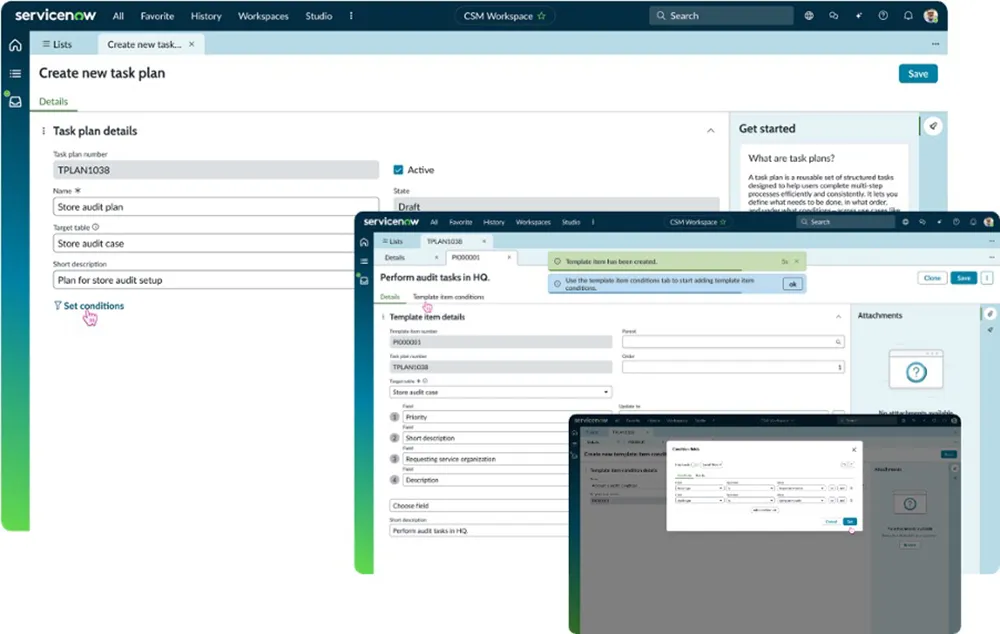
These templates are applied according to case conditions (product type, region, etc.), making the process smarter. Managers and administrators can customize the rules as needed (e.g. by adding a security check in certain countries). The result is consistency, as every agent follows the same proven path.
On a day-to-day basis, this feature leads to “faster case resolution, fewer errors and a more consistent service” because all tasks are already arranged in a clear hierarchy.
Case creation with one click: Data record creator in the workspace
In the past, creating a case was often tedious: data had to be re-entered or you had to switch between different apps. With Zurich, one click is all it takes: Agents can open the familiar Record Producer forms directly in the CSM workspace – without having to switch between applications.
Basically, a Record Producer is an intake form – often the same one that customers fill out in a portal. What’s new is that agents can use it directly in their console without leaving the workspace.
In practice, companies often have a portal with forms, for example for reporting a product defect, which agents may have had to fill out manually in the past.
With Zurich, they click on the service selection, select “Report Defect” and the familiar web form appears in the workspace. All the fields are there, so you don’t have to create the form from scratch. Administrators appreciate this because they can reuse the same portal forms internally and agents appreciate the speed and familiar ease of use.
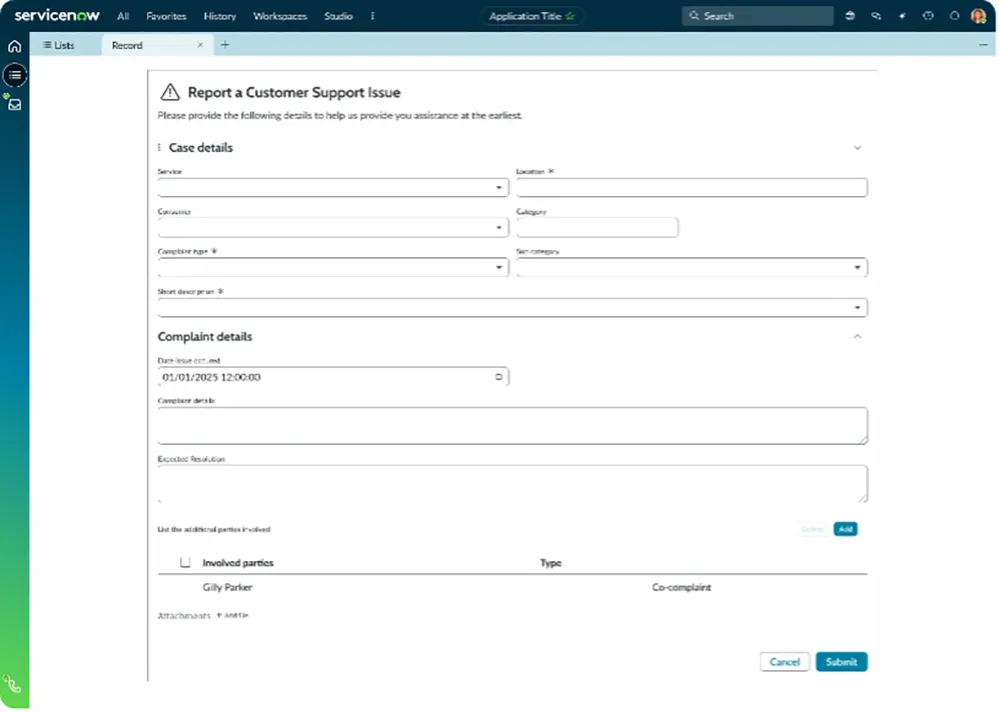
The result is a consistent capture experience: customers and agents see the same form, so there are no different expectations. It also reduces administrative overhead as you don’t need separate custom forms for internal use.
All the context you need: “Customer history” component
Would you like to know everything that has happened with a customer at a glance? The new “Customer History” component offers just that. Instead of searching through tabs of cases, chats and orders, agents get a central timeline of all recent activity for the customer.
They can filter it (e.g. show only past cases or only emails), scroll through the data and even display marker icons for key milestones.
This centralized history fundamentally changes personalization. Before a callback, an agent can take a look at the timeline and view the entire customer history. It’s like going from a messy filing cabinet straight to a Google search for customer history.
The result: agents spend less time clicking around and more time solving problems. According to the release notes, this component provides “critical information for personalized customer service,” reduces cognitive load and speeds up case processing.
In other words: If an employee knows the entire context from the outset, they can provide answers that are tailored to the customer’s overall picture. This turns “good” service into a great experience.
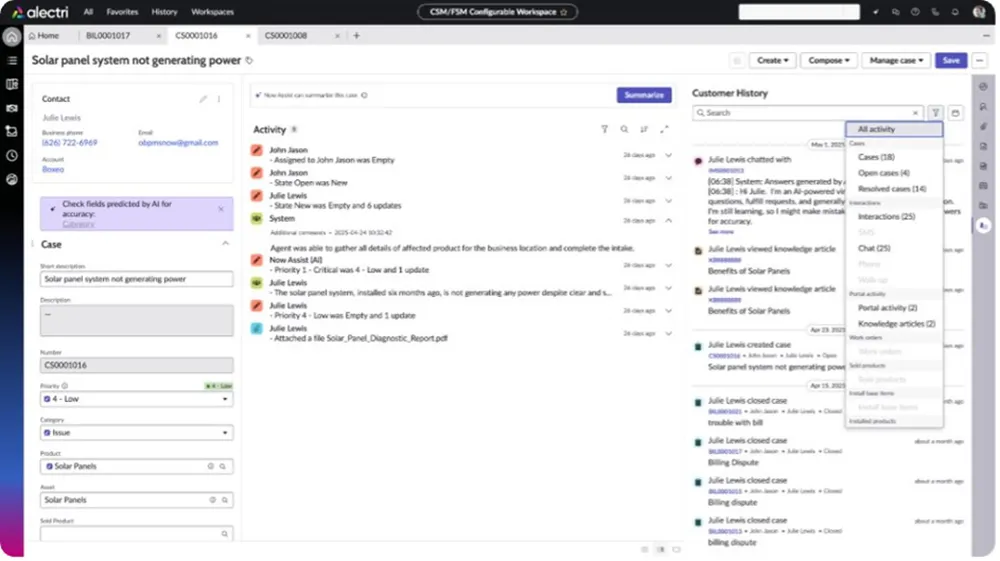
To summarize, these Zurich CSM features allow you to work smarter. ServiceNow enables agents to quickly apply multiple support authorizations to cases, use modern LLMs for routine work, and clean up the workspace with templates and timelines. This makes support faster and more precise. The shift in technology is clear to see: it’s still ‘human-centric service’, but AI and automation are now doing the heavy lifting in the background.
For the professionals on the front line, this means less work and more time to delight customers.
The future of customer service is intelligent, consistent and personal. Take advantage of the new possibilities offered by ServiceNow Zurich and take the next step towards service excellence.
Get in touch with us! We will show you how you can use the features in your company.
