Today, success is primarily defined by the quality of the customer experience. Large companies are therefore constantly working to optimize their service processes so that employees can offer faster and more precise solutions. This requirement becomes particularly clear when you look at everyday situations – for example, when a customer approaches support with an urgent question or problem.
Typical support situations illustrate the problem very clearly. For example, customers contact the service department with questions or concerns such as these:
“Why hasn’t my item been delivered?” (Logistics)
“The tap is not working.” (Housing)
In moments like these, customers not only expect a quick solution, but above all a consistent one, regardless of who is handling their case.
The difficulty here is that while experienced agents do not always remember previous solutions, new employees often lack any orientation. This quickly leads to
inconsistent responses
delayed reactions
and an unnecessary dependence on superiors.
Such recurring problems can be managed much more efficiently with ServiceNow. The platform supports agents by providing access to relevant knowledge base articles, proven solution patterns and clearly structured decision-making processes.
Guided Decisions from ServiceNow for better customer support
Guided decisions optimize the resolution process by guiding agents through structured question-and-answer processes, regardless of their experience, making service delivery more consistent and faster. Technically, a guided decision acts as a middle ground between comprehensive decision analysis and gut instinct, using simple, rule-based logic to improve decision making.
ServiceNow offers two main approaches to implementing Guided Decisions:
Playbooks
Best for: Complex, multi-step business processes (e.g. onboarding, complaint handling)
How it works: Embed Guided Decisions into playbook flows
Consideration: More setup effort and complexity
Next Best Action (NBA) – Recommended Practice
Best for: Quick wins and simpler agent experience
How it works: Guided Decisions are automatically triggered by conditions and displayed directly in the configurable CSM workspace.
Benefits: Fast deployment, reduced complexity, intuitive user interface
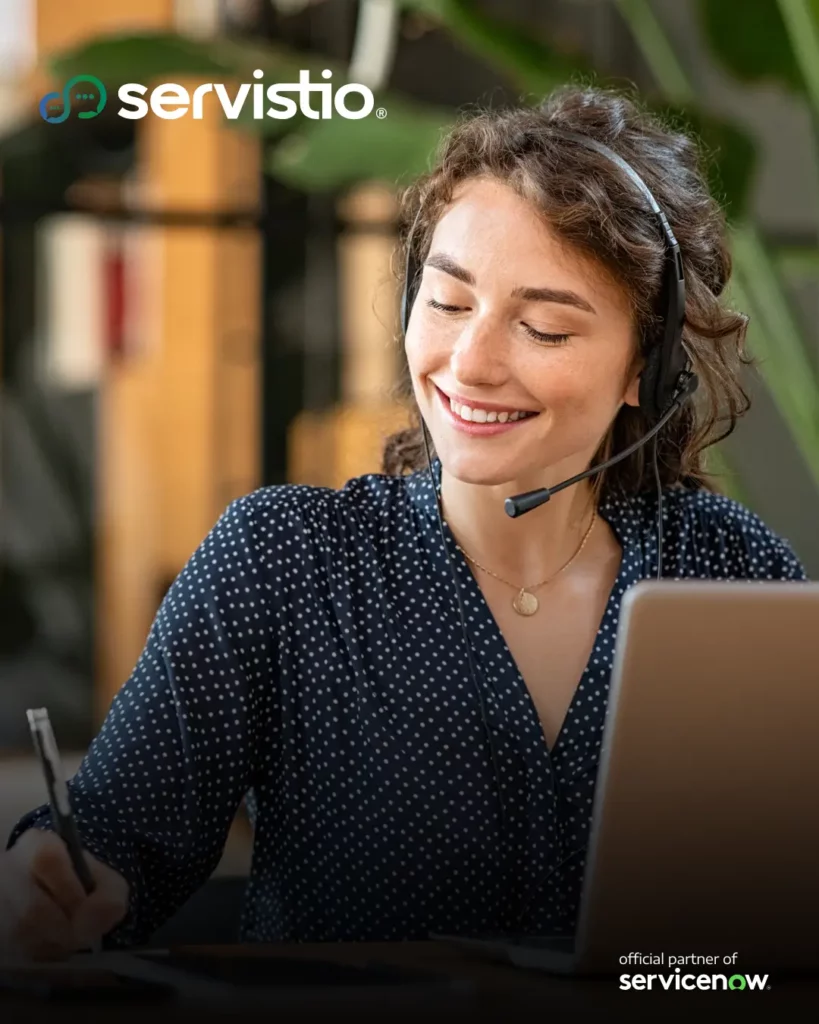
How to create guided decisions in ServiceNow
Design first, build later – avoid rework . If you start configuration without a design plan, this often leads to rework and logic gaps. It is therefore advisable to create a workflow diagram in advance.
Your design should include the following:
Clearly labeled decision nodes (questions)
Instruction nodes (suggested actions)
Link nodes (connections to sub-trees or subordinate flows).
With this structured approach, you can plan how an agent will go through the decision process before starting the technical configuration.
Once you have activated the required plugins and assigned the correct roles, you perform these three core steps:
Next best action (trigger mechanism)
Define conditions to indicate the guided decision.
Examples: Case category is “enrollment issue”, Priority = High or specific keywords in the case description.
This tells the platform when to start the decision tree in the workspace.
Guidance (content creation)
Create guidance records: These are the actual recommendations, knowledge links or actions presented to an agent.
You can attach KB articles, checklists, scripts or even escalation instructions.
Decision Tree (The Logic Engine)
Create your decision tree model using the nodes from your workflow design.
Define how each question leads to the next node or recommendation.
You can create nested trees with linking nodes to break complex logic into manageable parts.
Practical example: Guided Decision in action
To make the functionality of a guided decision more tangible, let’s take a look at a typical scenario from the real estate sector. Let’s assume a customer is interested in a 2-room apartment in Frankfurt. How does ServiceNow support customer service employees in the structured processing of this inquiry?
Objective:
customer service employees should be supported reliably and efficiently with real estate inquiries – such as rental availability, maintenance inquiries, lease extensions or complaints – by a guided decision.
Implementation in the configurable CSM workspace:
- NBA-Trigger
Condition: A case is created with the category “Real estate inquiry” and the subcategory “Rental availability”.
- Decision node
Q1: Is this a new or existing tenant?
▸ Answer options: “New tenant” or “Existing tenant”
Q2: What type of problem or request is there?
▸ Answer options: “Lease extension”, “Renting a new property”, “Maintenance problems”
- Instruction node
Based on the input, the agent receives specific suggestions for action:
- List of available units from the property portfolio database
- Maintenance ticket form
- Offer to arrange a property inspection
- Checklist for lease renewal
- Link node
If necessary, reference is made to another decision tree, e.g. for processing tenant complaints or escalation cases.
How can it help customer service management?
Guided decisions reduce the cognitive load on agents by providing a simple path for processing the case. It also provides consistent guidance to the agent so that insights or help are always available to them. This speeds up the resolution time of the case and improves the customer experience.
Proven methods and considerations:
- Design first to avoid logic gaps
- Use clear, concise language in questions and instructions
- Review and optimize trees regularly based on usage data
- Balance simplicity and depth – avoid overwhelming agents
- Ensure instructions are contextual (based on problem type, user role, etc.).
Guided decisions are changing the way service teams work, helping them respond smarter, faster and more consistently. Whether you’re solving scheduling issues or helping tenants find a home, ServiceNow enables your agents to act like seasoned experts from day one.
